Reminders and Notifications
For reminding about your Daily Medications and Activities
A senior citizen tends to forget taking his daily medication and sticking to an activity schedule. Ruxum’s reminders help them achieve this with ease.
It is common for seniors to forget taking their medication, on time and this can be dangerous. Also, certain daily activity may have been prescribed and this needs to be adhered to. Ruxum can be set up for Medication and general reminders and life events and through this, it becomes easy for the senior citizen to adhere to their schedule.

With reminders for medications, life alerts, you are never alone
Key Features of Ruxum’s Reminders
Features
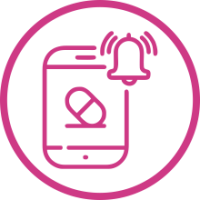
Medication Reminders
Activity Reminders
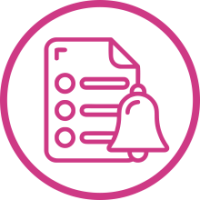
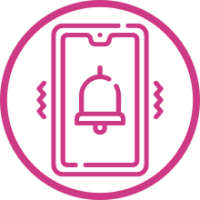
Subtle Vibration Technology
User’s Adherence can be Tracked
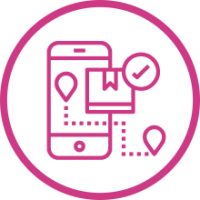
Benefits

Core Benefits of Ruxum’s Reminders
- Medication reminders can avert a potential emergency situation that can be caused by not taking the medication, on time like blood pressure or blood thinning medication
- Life event reminders can help nurture relationships among loved ones
- Activities performed, on time like daily walks can help in improved wellness
Case Study
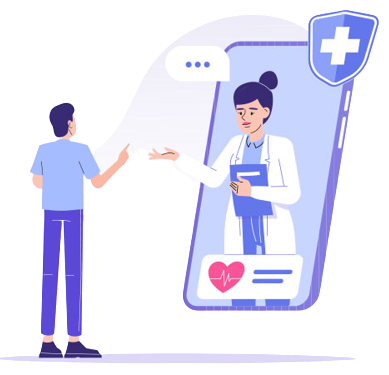
Ruxum Reminders

Situation
I live remotely and it is a challenge to keep reminding mom to take her regular tablets. Her helper is around, but she is not so educated and cannot be relied upon. This is where Ruxum reminders help

Benefits
What tablets to take when is entered in the Ruxum app and the device buzzes to remind about the time these tablets need to be taken. Mom has been able to follow it well and now adheres to her tablets schedule.
Learn more about our other exciting features

Wellness
Monitoring
Weekly reports to your Loved Ones

Timely Panic
Alerts
Alerts that ensure seniors stay safe

Auto Fall
Detection
Designed to detect soft as well as hard falls, as they happen

Comprehensive Emergency Support
To Guide You Through the Emergencies
Testimonials
“My mom recently went through a bypass surgery, and she has been prescribed some specific medication 3 times a day. The Ruxum app is helping significantly in ensuring that my mom can follow this medication schedule.”
A family man who is busy with his work commitments
FAQs
Ruxum’s battery may be out of charge. Please charge Ruxum.
Use the cable provided in the box under the foam. The cable will attach magnetically to Ruxum. Attach the other end to the USB port on a laptop or a normal phone charger. If you have lost the cable, you can buy a new one from the https://www.ruxum.in website.
One of the chains is already attached to the Ruxum pendant. The other chain is given for you to use if the first chain breaks.
The preferred way to wear Ruxum is as a necklace pendant. Other ways include T-shirt pocket.
With all functions enabled and with full use, the battery will last 1 week on a full charge.
When you connect Ruxum to a USB power source using the charging cable provided, the green light will first light up. When the battery is fully charged, the colour will change from green to blue. It usually takes 1 hour to charge the battery from zero charge. It may take more time if the weather is too hot (more than 30°C) or too cold (less than 10°C) or if Ruxum is placed in direct sunlight.
If you press the button, you will hear a buzz at the very least. If you pressed the button for a long time, then it indicates to Ruxum that you are seeking help. In that case, Ruxum will buzz and show blinking red and blue lights. When a connection is made to an app, the lights will stay on continuously indicating that the app is calling for help on the user’s behalf.
When you need help physically, just press the button on Ruxum for 3 seconds and relax! Your request will go as notifications over various channels to your “helpers”. If you need technical help with the product or app, just go to the Customer Service screen in the app from the side menu.
Buzzing is Ruxum’s way of getting your attention. There are 3 reasons: 1) It detected you have fallen 2) You have pressed the panic button 3) A lost device was located using the Locate feature in the app.
Of course, you should! Ruxum is waterproof. Many seniors fall or need help while in the bathroom.
Absolutely. It is compliant with globally accepted emissions standards.
Ruxum will not interfere with your pacemaker because the frequency of operation of Ruxum is 2.4GHz and that of the pacemaker is less than 100Hz. But just to be sure, please write to us at support@ruxum.co.in about the specific pacemaker make and model you use and we will confirm.






